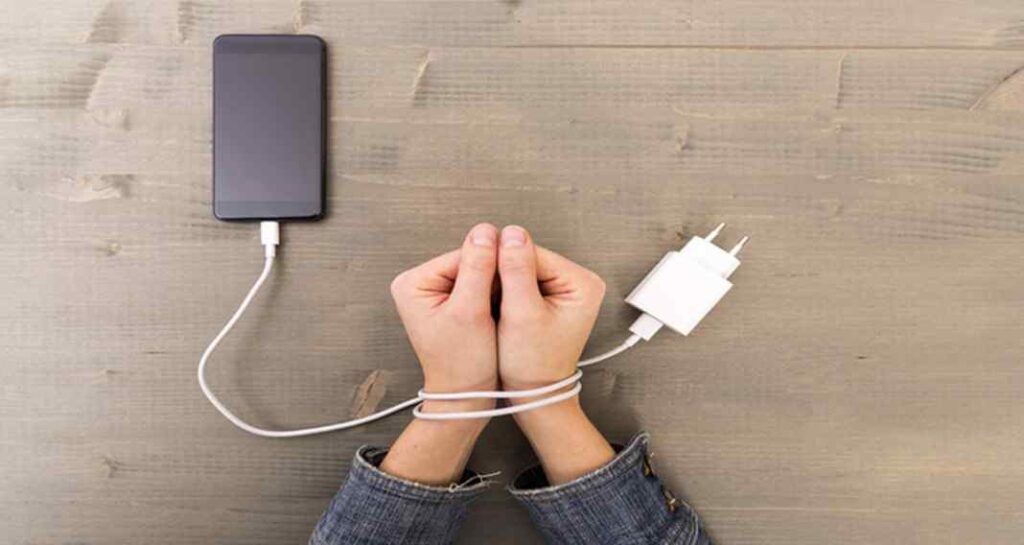Best Apps to Organize Your Time and Improve Your Productivity
Now that teleworking is becoming more common, it is important to know how to organize ourselves between domestic, family, and office tasks. Avoiding distractions is key. If you want to improve your productivity, but you still don’t know how in this guide, we will tell you about 5 apps to organize your time and your tasks so that you can fulfill them fully. These tools are very useful to organize your day today and the most important thing is that they are at your fingertips completely free of charge.
5 Apps to Organize Time
1. Trello
It is one of the most popular apps to organize your time. It was created with the purpose of managing team projects, through it you can organize your tasks collaboratively from the same place.
In Trello, you can create a virtual whiteboard or board that gives you the possibility of adding personalized cards that you can manage as each project progresses. Trello is the companion you need to carry out all your tasks and organize yourself. These are its main functions:
- Create boards to organize any project you are working on.
- On the boards, you can work alone or invite colleagues, friends, and family to collaborate on tasks.
- Assign and customize the workflow for different projects.
- Add to-do lists on cards.
- Make and reply to comments on the various items with your friends.
- Attach files from Google Drive and Dropbox.
- Upload photos and videos.
2. Evernote
It is an application that allows you to work from anywhere because it is synchronized with all your devices, so that you can continue to be productive while traveling, for example. With it, you can tackle your to-do list and connect it to your Google Calendar to stay on top of your schedule.
This Apps to organize your time also offers you the option to add images, audio, scanned files, and other documents, as well as access your most important information from the customizable home panel so that you can fulfill all your tasks.
3. Todoist
More than 20 million people in the world use this application to organize, plan and collaborate on projects, both large and small. It’s ideal because you can assign tasks and customize your work panels, as well as assign priority levels and task reminders.
The software of these apps to organize your time allows you to save a basic idea of all the tasks that you have pending in order to manage them from the most important to the least relevant. Todoist is an app widely used in the world by millions of people. This App allows you to customize your work panels. With Todoist you can:
- Capture and organize tasks as soon as they appear in your mind.
- Remember important deadlines and due dates.
- Develop lasting habits with periodic due dates.
- Organize your projects through panels.
- Collaborate with other people on projects by assigning tasks.
- Track your progress with personalized productivity trends.
- Integrate tools like Gmail, Google Calendar, Slack, Amazon’s Alexa, and many more.
4. Google Calendar
This Google online calendar is also among the most used applications to manage time. It is a free platform that combines an agenda and electronic calendar with other functions that will help you improve your planning and productivity.
Through Google Calendar you can organize meetings, synchronize your entire contact calendar, share reminders, goals and even have several calendars at the same time. It has different ways of viewing your calendar: monthly, weekly, and daily. Likewise, add all your events automatically.
5. Any.do
In this list of Apps to organize your time, you could not miss Any.do. This tool is used by more than 25 million people in the world. With it, you can create your to-do list, your calendar, your planner, and your reminders.
It has a function to synchronize the task list, reminders, calendar, and agenda so that you do not forget anything, in the same way, you can share and assign the activities of the task list. This application can be integrated with other applications such as Google Calendar, Outlook, WhatsApp, Slack, Gmail, Google Assistant, Amazon Alexa, and more.