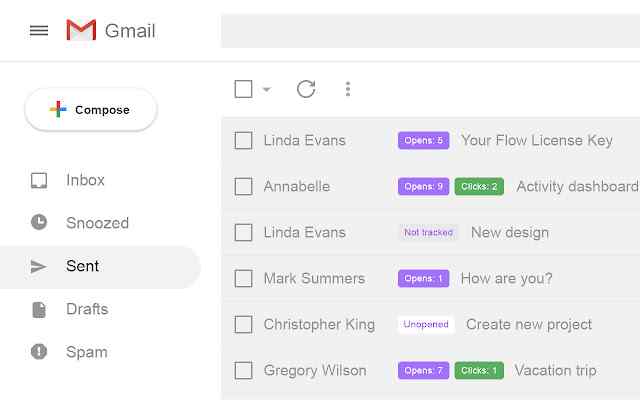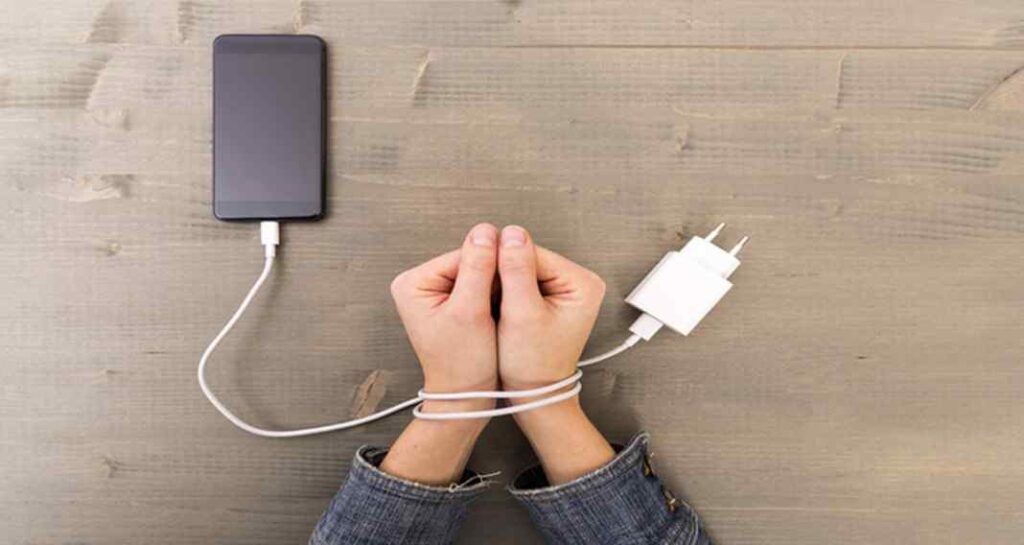Among the GMAIL tricks preferred by everyone, one of the most frequent questions you have when sending an email is how to know if they have read the email that I have sent them. For this reason, we indicate the various ways to find out.
When sending an email, it is very common for this question to arise if the message was sent and received by the person to whom it was addressed.
That is why email companies created ways to know if an email has already been read, so below, we point out the following to tell if your email has been read if you have sent it from GMAIL, Outlook, or Yahoo.
How to know if my email has been read in GMAIL
In the case of GMAIL, the ideal way to know if an email was read is through a previous configuration, which consists of the following steps:
- The first thing you should do is enter Gmail with your email and password.
- Press the “Compose” button to start writing the email.
- Enter the contacts you want to receive the email, followed by the subject and the message.
- Once the email is ready, locate the icon with a downward arrow that opens “More options” at the bottom of the tab.
- Press the “Request reading confirmation” button.
- To finish, press “Send”.
The person receiving the email will have to press the “Send confirmations” button once they have read the message so that you can confirm that it was received.
The way to know this confirmation is when you receive an email in the inbox with the receipt data.
We must know that this configuration will only apply to this specific email, so if you want to send another email with this specification, you must do the process again.
It should be noted that the read confirmation option is activated in GMAIL for business users whose account is from a company or educational institution.
Also, this account had to have been set up by a Google services administrator.
How to Know if my email is read in YAHOO
On the other hand, the postal company YAHOO still needs to enable the reading confirmation on its platform; however, some valuable tips could help you know if the recipient received the email.
The first tip is to check your inbox to see if an email has arrived (once the email has been sent), indicating an error when delivering it.
The previous step will indicate that the mail sent by Yahoo Mail was sent correctly to the contact, but it does not confirm 100% that it has been received.
Other tips that you can use to confirm the receipt of an email sent from your YAHOO account are:
- Ask the contact in the body of the message to perform a read receipt.
- You can write, for example: “Please reply to the confirmation of reading this email once it is received.”
- Also, you can contact the person by phone, indicating that an email was sent and that you need confirmation that they received it.
On some occasions, we may receive read receipts in your YAHOO account, which may be because they were sent from corporate accounts with this option to confirm receipt.
How to Know if the mail is read in Outlook
In another vein, Outlook presents some settings within its platform to know if a person has read a sent email.
To perform this configuration, you must comply with the following instructions:
- Access Outlook from your personal computer.
- Locate yourself in the menu section.
- Look for the “File” option
- Click on the “Options” icon
- Then click on “Mail.”
- Look for the “Tracking” section
- Select by checking the following two options in the box:
- Delivery confirmation reaffirms that the message was delivered to the recipient’s email server.
- Read the receipt and confirm that the recipient has seen the news.
- Then select the section “Always ask if you want to send the read confirmation”.
- To finish, press the “Accept” button.
You must understand that this configuration will remain for all emails you send from now on.
But if you want the follow-up to be done for a single email from your Outlook account, you can do it by following these simple steps:
- Access Outlook from your computer to the browser you use
- Find and hit the “New email message” button.
- Enter the contacts to whom the email will be sent, followed by the subject and the message.
- Then select the tab “Options” in the bar at the top.
- Locate and check the options “Request a delivery confirmation” and “Request read confirmation.”
- To finish the shipment, you have to press “Send”.
The confirmation of delivery and receipt of the message can be seen in the inbox once the person receives and reads the statement.
In summary, depending on the platform you use, you will have the option of reading confirmation. However, even if you do not have this option in your email account, you may have alternatives that will help you confirm it.
Always remember to be attentive to your email in case of shipping errors and try to get the contact to whom you send the email to confirm the address before sending it.
Conclusion
We hope this article is beneficial to answer your questions about How to know if they have read my email. As you can see, easy tricks like the ones we explained to find out if the WhatsApp messages we discussed have been read before.