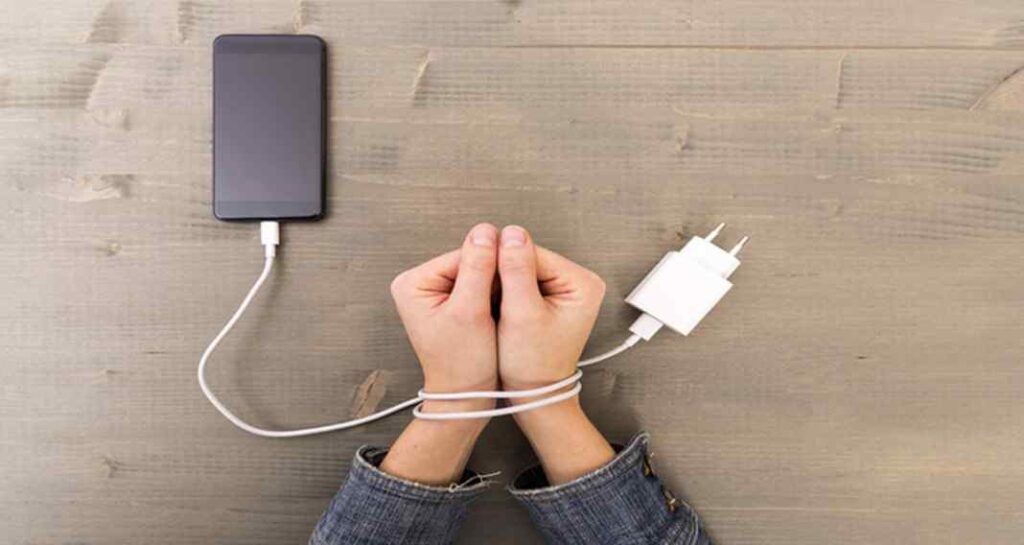Sometimes we want to show a specific sticky post or pin a post at the beginning of the home page of our WordPress website, regardless of whether it was published recently several weeks, or even months ago. This helps us to highlight an entry that we want our readers to see and is easier than it may seem at first.
As you may have already noticed, WordPress shows our most recently published posts on the home page of our site by default, this is useful for us so that we always show the most recent content to our readers.
How to Pin a Post without Plugins in WordPress
WordPress currently does not need the use of plugins to do this task, we simply have to go to the section where all our entries are displayed.
Once there we look for the entry that we want to set and we must click on edit entry. In the column that we have on the right side where we can edit the data of the entry we display the option that says “Status and visibility”, we will see an unmarked box that says “attach it to the top of the blog.”
Just click there and then publish or update the file and that article will already be displayed at the beginning of our blog regardless of the date it was published.
Conclusion
In summary, to pin a post on the WordPress home page you must find the entry you want to set in the section of all the entries of your site, in the right column click on “status and visibility” and check the box that says “Pin it to the top of the blog.”
Also Read: How to Edit Robots Txt and Htaccess File in Yoast SEO