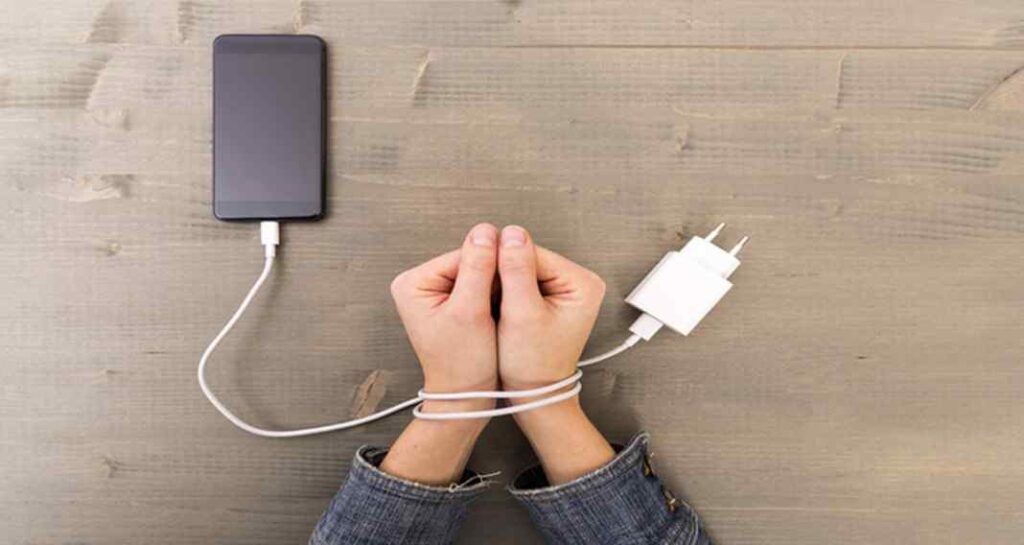Uploading on Instagram from the computer is now possible for all users. Instagram now directly allows its users to post photos and videos to Instagram from a PC.
However, while that happens, we will tell you one of the simplest Instagram tricks that we know to upload photos and videos from a PC.
To make posts on Instagram from your browser, it is necessary to take advantage of the IG developer options to simulate that you are executing this action from your mobile. So you can do it step by step.
Post on Instagram from your PC step-by-step
- Log into Instagram from your computer.
- Enter the developer options on Instagram by right-clicking on the page and selecting “Inspect.”
- Afterward, click on the mobile view of the web page.
- Press F5 and select the (+) icon
- Choose the images or video to publish and that’s it.
From the PC it is also possible to post videos to IGTV. Its access is from the application itself, you do not need third-party tools either. Just follow these steps:
- Open the Instagram application on the desktop
- Click on your profile icon
- Once inside select the IGTV tab and the option “Upload a video” will appear.
- Click on the button and the screen or page to upload the video to Instagram will automatically be displayed.
There you can add a cover, image in JPG or PNG with a recommended minimum size of 492 × 762 px, as well as the information or description of the video.
To publish on Instagram from the computer, while the native function arrives on the platform, you can also use third-party applications such as Hootsuite or Later, which are very easy to use. So, try these little tricks to see how it works.
Also Read: Why Instagram Restrict My Account Solution