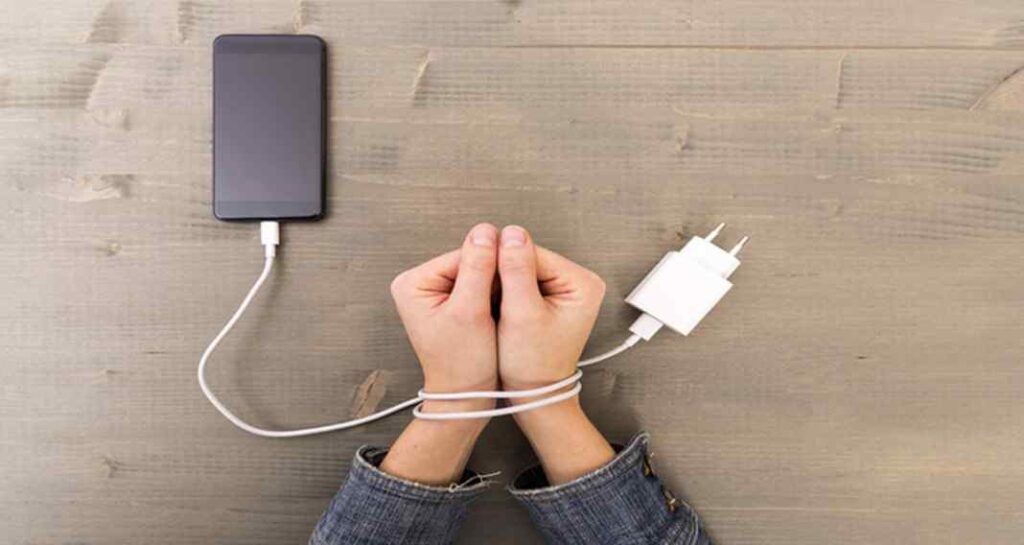When creating a new website, you probably want to see or even compare the visits that other websites have that are similar to yours. Here we will show you how to view your competitor’s website traffic and data for free.
As you may know, you cannot know how many visits a website has if it is not yours and if you are not measuring its traffic, either with Google Analytics or with some other tool. However, there are very useful methods to measure traffic from websites other than yours.
How to View Others Website Traffic and Data for Free
In this article, we will be talking about a very simple and free tool, which also does not need installations and offers a large amount of data from almost any website, the site in question is called similarweb.com.
This free tool shows us approximate data of almost any website, just enter the name of the site in the search engine and if it is large enough it shows you various data about the site you are looking for.
First, you must go to similarweb.com, there you must write the name of the website in the search bar, preferably without the “HTTPS: // www.” just the domain name, and wait for it to give you a result or directly give “enter”.
Next, you will be shown all the data that the platform offers you, starting with the visits of the last six months together with the data of the last month of the average time of permanence of the users, the average number of pages per user, and the percentage of bounce from the last month.
Subsequently, the 5 countries are shown from where they most visit that website and where its users come from, whether it is for organic, direct, referral, or social searches.
Then it shows the most recurring websites from where users enter and where they are going and the 5 most searched words in Google by which users enter, as well as if the traffic is organic or paid. Among other things, it even shows you the advertisers of the website.
Things to Keep in Mind
As we mentioned, Similar Web shows you data from almost any site, for it to show you data, some characteristics have to be met.
First, visits (according to the platform’s database) have to exceed at least 50,000 for at least six months in a row. A site you are looking for may show you that there is not enough data when in fact it has more than 50,000 but not in six months.
I have realized that by consulting a website of mine, first, it is worth mentioning that I had more than 50,000 visits on that site in the last month, but not according to the platform, which brings us to the next point.
The data is not 100% accurate. It is very difficult to have 100% accurate data, either with this tool or with any other method. However, it does help you to get an idea of how many views a website similar to yours is around.
In short, Similar Web is a completely free tool with which you can measure the audience of your competition and in the same way, give you an idea of how many views your website could have.
Also Read: Link Google Analytics to WordPress Website